Incite SDI Ingest — Automate Your Capture. Simplify Your Workflow.
Schedule Tasks
Plan recordings ahead of time with just a few clicks !
The scheduler panel shows all tasks — whether they are upcoming, in progress, or already completed. Start and end times can be set using the calendar picker, or adjusted quickly with our keypad entry mode for precise control over durations and timecodes.
Hardware Support
Incite SDI Ingest & Scheduler is fully compatible with industry-standard ingest hardware Blackmagic Design DeckLink and Harmonic SpectrumX
This ensures seamless integration with your existing infrastructure and investment in trusted broadcast solutions.
Input & Project Assignment
Choose from multiple Matrix inputs and Recording channels, and assign your recording to the right project. This ensures your media is stored in the correct location, fully indexed in the database, and easy to find later. You can also use MOSGROUP to organize assets by department (e.g., News, Marketing, or Agency feeds).
Media Protection
Valuable media can be safeguarded using the Protect Masterclip option, which prevents clips from being deleted by automated cleanups or manual removal. Only administrators can unprotect these masterclips, ensuring complete security.
Recurring Events
Automate repetitive recordings by scheduling recurring tasks. Whether you need daily news feeds, weekly shows, or monthly events, Incite lets you configure recurring patterns with ease.
Crash Record (Instant Recording)
Need to capture content right away? Crash Record allows you to start recording immediately. By default, it runs for 23h59m59s, but you can quickly adjust the duration using the same keypad entry system. The current duration is updated in real-time as the recording progresses..
Right-Click Menu
The context menu provides fast access to essential functions: create, edit, delete, crash, stop, and restart tasks. It also allows you to filter the task list (e.g., only completed tasks) and reset tasks in error states.
Viewing Media
Once recorded, your media can be reviewed instantly in the Logging Panel. Select a task and open the viewer to check and log content directly within the system.
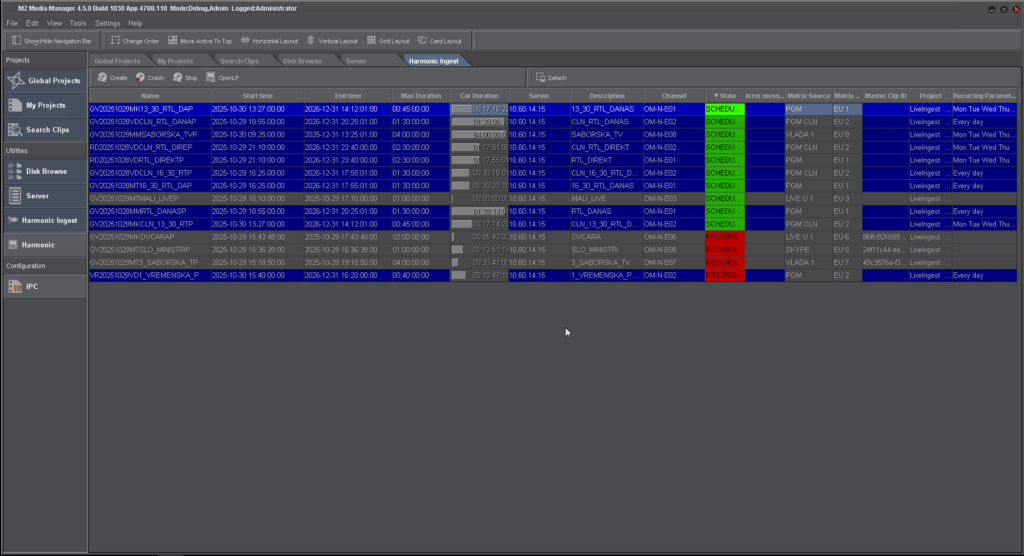
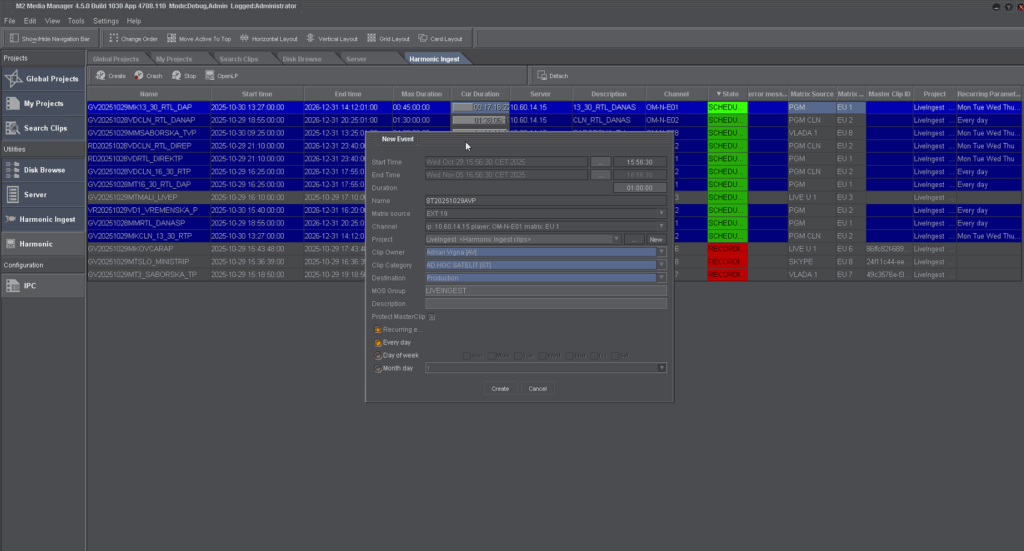
Figure 1 - Task Scheduler
Figure 2 - Right-Click Menu
