Product
Media Asset Management (MAM)
MAM Description
Content management, file ingest, transcoding, and collaborative video editing from a single and unified Web Interface.
- Manage your media content regardless of where it is stored.
- Access to multisite for full content management, transcoding & editing.
- Handle your assets and associated metadata in and out of your premises from a single unified web interface.
Incite MAM is an advanced tool to handle ingest, metadata, logging, search, view, edit, and transcoding of media assets on anything from a single system to a networked environment. It has been developed from the ground up as an open architecture to meet the needs of broadcasters and video content producers.
The core idea behind INCITE MAM is to allow content producers to spend less time on locating material and to focus on their production. This means that journalists, producers and editors can start selecting material for the editing session with unparalleled ease.
- The Incite MAM functions as a master in the production system and controls the media flow, project definition, and all metadata throughout the entire production.
- With its web interface, users can search, browse, retrieve, and perform actions allowed by their profile even without accessing the storage directly.
- Incite MAM has an integrated player window that allows operators to preview any content.
- Incite MAM has a built-in full Web Editor which allows you to fully edit your story for news, sport, or Social Media.
- Web live stream edit
- Production asset management systems (PAM)
- Enables publishing to multiple platforms in various formats from within the browser
- It uses an SQL database to keep track of information about media files, associations between media files (multiple resolutions of the same media), metadata, user management, and project organization.
- Organize your media assets into an archive
- Content retrieval is made easy through the Disk Archive management. It enables users and operators to archive, retrieve and see the status of projects in the archive.
- It has an open architecture that delivers integration with industry-standard video servers, disk storage, and LTO vendors.
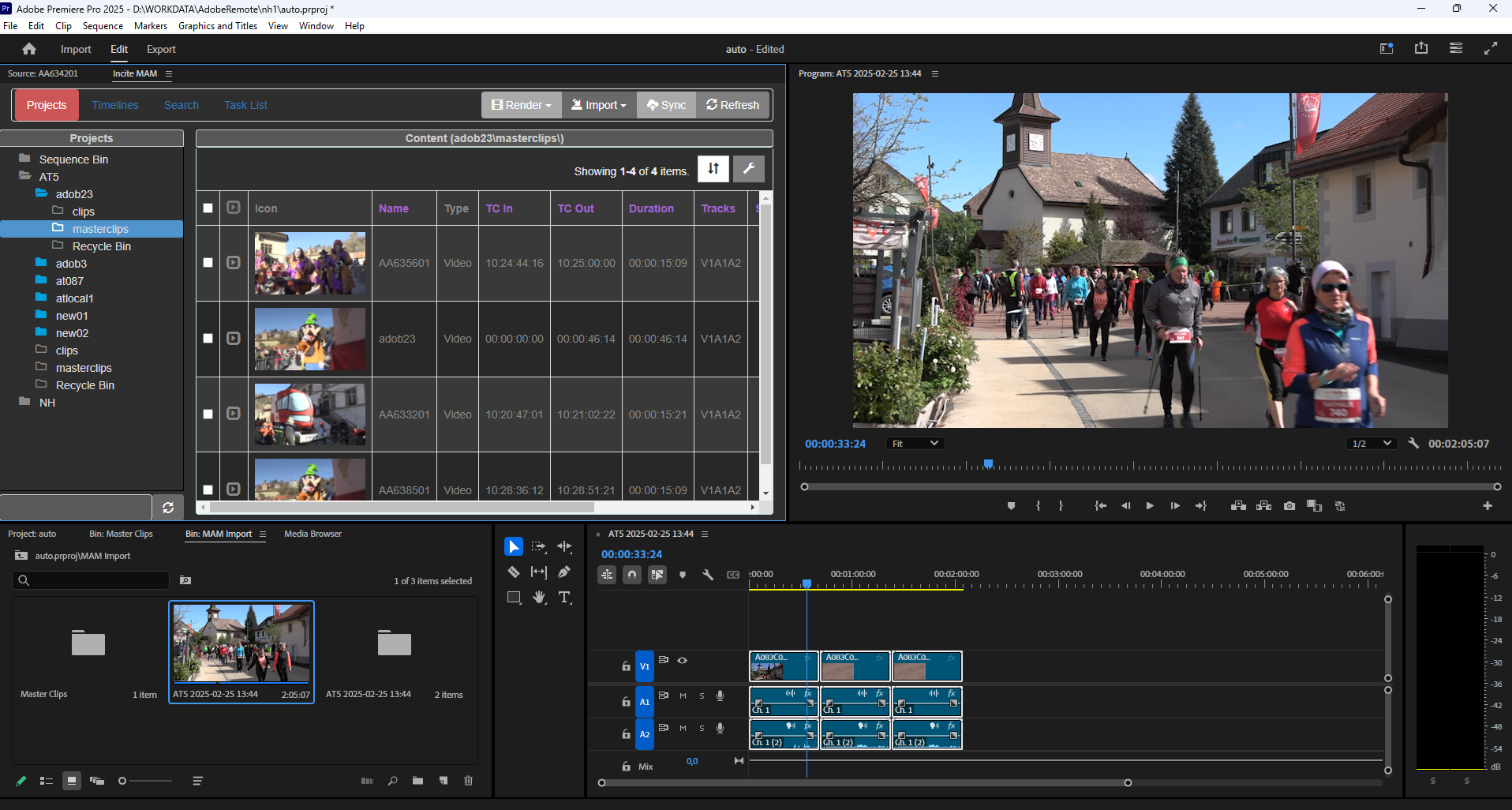
Figure 1 - IMC Adobe MAM
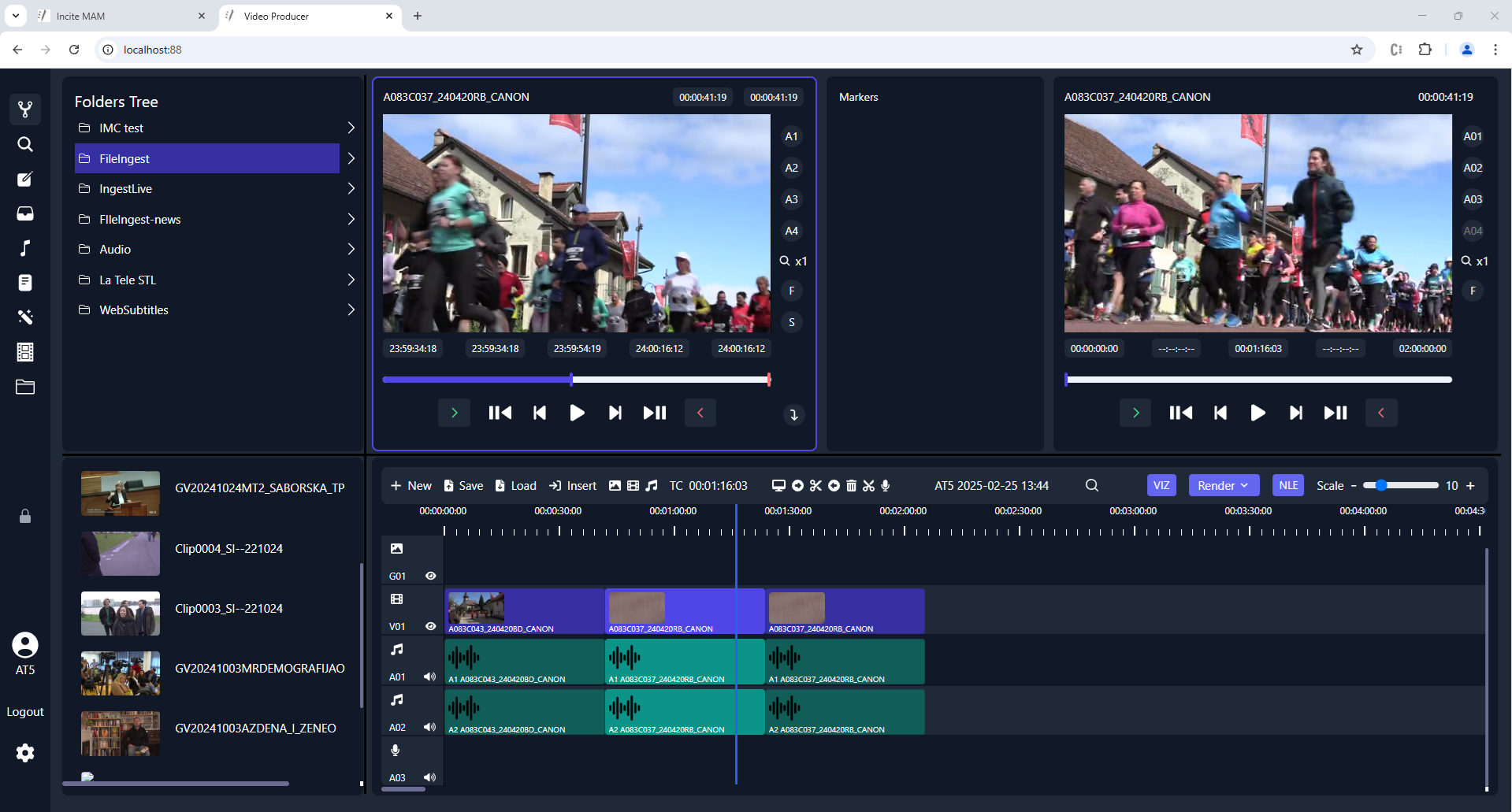
Figure 2 - IMC MAM Web Edit
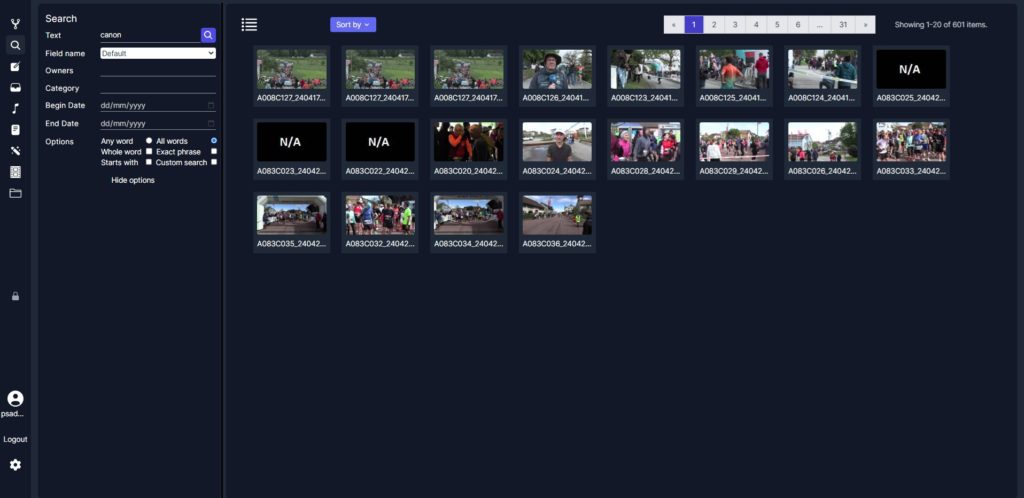
Figure 3 - Search Plugin
Features
- File-based and SDI Ingest directly to Project folder
- Browse media
- Proxy viewing
- Logging
- Transcoding
- User management (attributes, logs, and Auditing, LDAP integration)
- Ability to place custom watermark overlay on Viewing or the shared material.
- Ability to define metadata fields: data types (drop downs, check boxes, free text), values, required/not required
- Ability to tag multiple assets at a time
- Capability to upload a variety of codecs including, camera raw, editorial (MXF, DNxHD, …), and file formats like .pdf, .doc, .txt, etc.
- Capability for a specific user (based on defined role and permissions) to upload media to the system from local and/or remote locations and assign metadata.
- Possibility to add Metadata on each frame (markers)
- Automatic Clip creation (scene detections)
- Easy and fast Metadata Cataloging with Predefined keywords
- Project assignment
- Predefined project folder structure
- Reviewing and approval
- Define storage workspace access per user/group
- Automatic detection and insertion of files into a project
- Web user interface (platform independent)
- Editing from the web interface with graphics support
- DVE, Audio Mixer, and Full Graphics support on Web Edit
- Multiple timeline support
- Adding of multiple Video, Graphics, and Audio layers on Web Edit Timeline
- Audio gain per clip or Timeline
- Support of Film/TV mode in editing (insert/overlap)
- Direct Export of story with Different Aspect Ratios and/or format for NLE
- Full subtitles support on Timeline, Creation, Import, and Export
- Projects status for a quick summary of work completed
- Generation of multi-format, multipurpose files for delivery to multiple platforms (eg. Broadcast, internet, mobile)
- Clip creation to highlight interesting sections
- Export to AAF and FCP XML of media, clips, or the entire project
- Adobe plug-in, Native & Direct Plug CEP
- Archive management of file and projects
- Exchange media files even if no access to the storage
- Advance cleanup of finished or archived projects
- Enables rapid content creation through clipping functionality
- Full Support of Growing Proxy Media in WEB Browser and WEB edit
- Smart and Advanced Search criteria
- Full support for non-video asset
- Full support of streaming files (on import and export)
- Advance Octopus support with Direct plug of our Web Editor inside Newsroom application
- Full Media and Asset exchange with 3rd party system (PlayOut, CMS, Social Media, OTT, etc.)
- Ability to generate a secure link to provide a simple screener/reviewer
- Multi-language support
- IMF support
Integration Workflow Between Incite MAM & Adobe Premiere Pro Project Management
Experience a streamlined editing process with our seamless integration designed to boost productivity and enhance collaboration. The solution automates and simplifies every stage of your project—from creation to final render—ensuring that your team focuses on creativity rather than managing files.
Project Creation and Setup
Automated Initialization:
• Generates standardized folder structures and Adobe Premiere (.prproj) project files instantly.
• Pre-configured media and bin setups let editors jump straight into editing.
Automated Project Content Management
Real-Time Tracking:
• Sync Watcher Facility monitors .prproj file changes and updates the database automatically.
Seamless Synchronization:
• Adobe Premiere CEP Plugin keeps Premiere Pro and Incite MAM in perfect harmony.
Media Synchronization
Effortless Asset Handling:
• Automatically syncs media assets between Incite MAM and Premiere Pro.
• Editors manage content directly within Premiere Pro while Incite MAM organizes files in the background.
Distributed Rendering
Remote Scheduling and Execution:
• Schedule render tasks through a web plugin and assign them to dedicated machines equipped with Adobe Premiere Pro and Media Encoder.
• Automated job queuing ensures efficient processing and rapid completion of rendering tasks.
Efficient Project Deletion and Cleanup
Optimized Storage:
• Automatically cleans up deleted projects, removing unnecessary files while preserving shared resources.
Remote Editing Enhancements
Seamless Remote Access:
• Edit projects and manage media from anywhere, with real-time asset synchronization.
Enhanced Collaboration:
• Enjoy distributed rendering, synchronized uploads, and centralized task monitoring for team-based editing.
Centralized Management:
• Sync local Adobe projects and media with MAM studio locations to enable remote rendering and coordinated uploads.
This integrated workflow is engineered to improve efficiency, minimize redundancy, and empower your production team with enhanced flexibility—making every editing process a breeze.
For more on our partnership with Adobe visit https://www.adobevideopartner.com/partners/imc-technologies-inc/
AVC-Intra, AVCHD, Canon XF MPEG2, Digital SLR, DVCAM, DVCPRO50, DVCPROHD, DPX, HDV, XDCAM
EX, XDCAM HD, XDCAM HD422, Sony XAVC, Sony RAW, Avid DNxHD, VC-3, Apple ProRes, QuickTime, Uncompressed 8-bit 4:2:2, Uncompressed 10-bit 4:2:2, MJPEG, JPEG2000, MPEG2/1, H264, HEVC
Integration with third-party solutions
- Dalet News room
- Octopus News room
- Grass Valley workflow
- Harmonic playout servers
- Vizrt
- Aveco automation
- Avid editors
- Adobe Editors
- XenData
- Tiger Space
- Chyro traffic solution
- Insync.tv
- Youtube
- Marquise Technologies Etc…
Minimum System Requirements:
- OS: Windows Server 2012r2, 2016, 2019,2022 or Windows 10/11 (64-bit)
- CPU: Recent single or dual Intel Xeon or i7, with multiple cores.
- RAM: 32GB,
- HDD: Fast local HDD/SSD for installation and database.
- Network: Fast connection to media location and communication between nodes – 1Gbe
minimum.
How To Reach Us
Want to Send Us
A Message? Shoot!
Address: rue des Voisins 30, 1205 Geneva Switzerland
Phone: +41 22 321 95 85
Email: info@incite-tech.com
